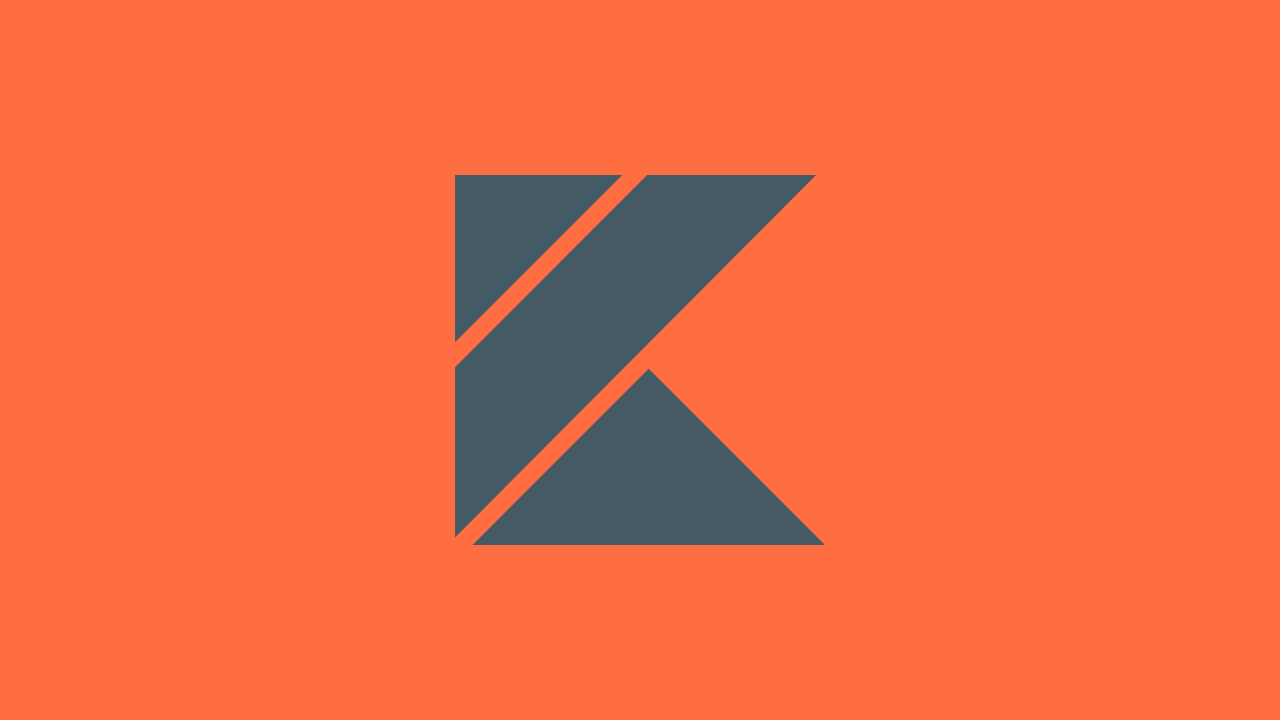Kotlin’s popularity continues to grow, and there’s never been a better time to start using & learning the language.
Thankfully, Kotlin is surprisingly easy to try out.
You can try it in a browser. It’s supported my multiple IDEs. You can learn on your own in a new project, or walk through sample exercises with a guided learning plugin.
This posts collects a number of those resources so you can pick what works best for you.
Kotlin has great documentation
A great place to start with Kotlin is with their documentation site online. It has great reference guides for getting started, features of the language, and detailed reference guides.
Guided Exercises
The Kotlin Koans are an excellent source of guided learning through the Kotlin programming language. This is how I got started. There are multiple ways to try out the Koans.
Kotlin Koans Documentation
Try the Kotlin Koans Online
This is perhaps the easiest way to try Kotlin because it only requires a web browser.
Guided Exercises Plugin for IntelliJ & Android Studio
This is a very cool way to undergo guided learning within IntelliJ or Android Studio complete with unit tests to validate your code.
Download the Koans Repo
If you want to get your hands on the Kotlin Koans code, you can download the source code and build/run yourself.
Try From an IDE
If you prefer to try Kotlin from within your IDE, you have several options.
Kotlin REPL tool in IntelliJ or Android Studio
Try Kotlin within an interactive shell.
Create a new Kotlin project in IntelliJ
Start building a new project within IntelliJ.
Create a new Android Studio project with Kotlin support
Start building a new Android project with Kotlin support enabled from the start.
Java to Kotlin conversion in Android Studio
Easily convert you existing Java code to Kotlin.
Try From the Command Line
Command line REPL
You can run the REPL tool from the command line as well as the IDE.
Build Kotlin from command line
You can compile your Kotlin files right from the command line, and execute the generated .jar.